What Everybody Should Know about the Latest Family History Technology
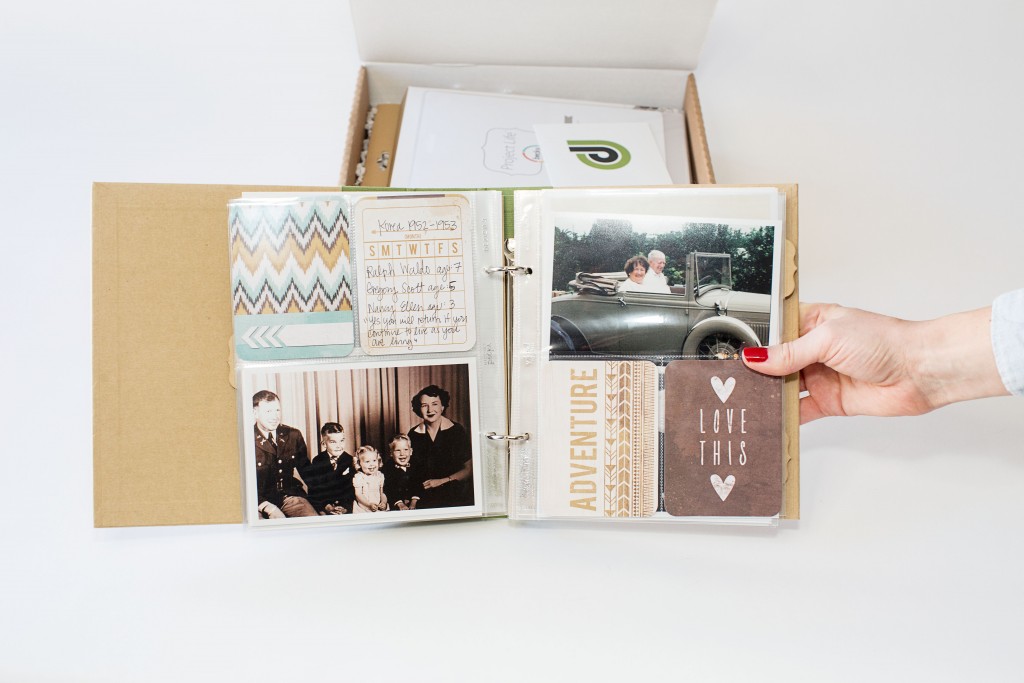
Family history isn’t just your grandma’s hobby. Yep, that’s right, there’s a misconception that family historians are a bunch of retirees rifling through dusty papers. In reality, family history inspires people of all ages; it’s a diverse community. The unifying theme among family historians – whether they’re 27 or 77 – is storytelling. All family historians love preserving, sharing and celebrating stories. In fact, many family historians frequently have guidance on what everybody should know about the latest family history technology. Two people who are changing the face of family history and reminding us that millennials are excited about family stories are Jessie and Carissa from Family History Modernized. This dynamic duo is a force of nature; they tirelessly champion tools and resources to help family historians of all ages! In their words:
“there are so many fun and modern ways to do family history and teach your kids about their history. We do so much exclusively on our phones and we thought we’d share a little about our favorite family history apps with you.”

FamilySearch Tree
FamilySearch International Android/iOS FREE
This app is an extension of the FamilySearch website. You can browse your tree and discover information you’ve never seen before, add stories and documents, record audio, and do research from within the app. It automatically syncs with your FamilySearch account so you can switch between devices seamlessly. It even works without internet. I love that I can pull up my tree at anytime. For example, at Thanksgiving dinner, we started quizzing each other on facts from our tree, like, which lines traveled to the United States with the pilgrims, and which family line came to Utah the very latest. We learned about our family in a fun and interactive way – all from the convenience of our phones.
FamilySearch Memories
FamilySearch International Android/iOS FREE
Add photos already in your gallery or snap new ones straight from the app and add them to your tree. The audio recording feature is especially awesome because you never know when a family member will start sharing a story and you can record it right into the app and have it captured! Another great way I use this app is to help my grandma digitize her stacks of photos of and upload them right into the app. She can help me identify those in the photos and tag them to members in our tree right away.
Ancestry: Ancestry.com
Ancestry.com Android/iOS FREE
This app is similar to FamilyTree but it’s the extension of the Ancestry website. Where FamilySearch is a global tree, I use Ancestry to build my trees and then share the information with FamilySearch so I can keep a separate record that doesn’t change. Ancestry has billions of records and photos you can search right on your phone. My favorite feature is the Hints that appear and I can go through those right in the app and add records, photos and stories to my family tree. It syncs with my Ancestry.com account automatically so I can pick up where I left off on any device.
Shoebox: Ancestry.com
Ancestry.com Android/iOS FREE
Shoebox is similar to the FamilySearch Memories app, but communicates back and forth with your Ancestry trees. There are more photo editing capabilities and the photos always stay private unless you choose to share.
TurboScan: Document Scanner
Piksoft Inc Android $4.99 iOS $3.99
This handy app turns your phone into a scanner. I use this app all the time to digitize information; pictures, journals, baby books, etc. I can download the scans as PDFs and then upload them as documents into FamilySearch. Next time you’re visiting grandma, scan all those old photos or documents in the living room – you don’t even have to take the frame off the wall! Plus, you can quickly share them to social media right away and that information is available within seconds. Now, grandma’s wedding picture is forever preserved.
Google Photos
Google Inc Android/iOS FREE
Automatically backup all your photos so they never get lost and you can delete them off your phone without worrying about plugging it in! I also backup all the photos on my desktop and laptop as well. Then, I can access them all on my phone through the app. Plus, there’s on storage limit on high quality photos. I have tens of thousands of photos that I can easily access in one place. I can search by date, location, who is in the photo, or by what’s happening in the photo. The photo assistant also creates movies, stories, and panoramas automatically, or you can create them yourself. I love to make albums of each of my kids for the year and also of our family vacations. Printing them is much easier because the albums are already there, ready to go!
Photoshop Express
Adobe Android/iOS FREE
I edit all of my photos that I post on social media, so this is a great way to do it from my phone instead of waiting until I’m at home (or to get off the couch…) to do on my computer. You can adjust brightness, sharpen, crop, touch up blemishes, and apply filters. The photos aren’t compressed, so I can send them to a printer and have them coming out crisp and beautiful.
Rhonna Designs
Rhonna Farrer Android/iOS $1.99 with tons of in-app purchases available
If you love graphic design or scrapbooking, you’ll love this app. Add text, frames, backgrounds, and more to your photos. Plus, send straight to your printer at home or your local print shop. Follow her on Instagram for sneak peeks and free backgrounds. You can also get inspiration and learn more design tricks on her site.
Chatbooks
Chatbooks Android/iOS FREE
My favorite way to print out pictures is by using this app. I subscribe my social media streams and as soon as I’ve posted 60 pictures, a book of my photos is shipped to my door within the week! I create custom yearbooks of each of my kids and I’ll even print off double so I can give one to grandma, too! For only $8/book it’s very affordable and very convenient. Plus, they are the perfect size for my kids to take with them to church or school. Right now I’m making custom books of our recent family vacations and compiling memories for each kid’s “yearbook.”
Day Journal: Personal Diary
The Apps Pod Android basic FREE with PRO upgrade $1.99, Bloom Built, LLC iOS $4.99
Journaling by hand was always a struggle for me. So when I got a smartphone, the first thing I looked for was a way to easily journal on my phone. I love this app. It automatically time stamps, saves your location and weather at time of entry. And of course you can add pictures. I can also tag the entries based on what I’m writing about, my personal musings or thoughts I have while reading scriptures. I can record entries while I’m driving, so I don’t forget to write it down later. Entries are all searchable, downloadable and shareable. I have more entries in my journal than I ever had before because it’s so easy and I always have my phone with me.
Kid Chatteroo
Kirsten Wright/ $0.99/iOS
Use this app to keep track of all the fun – and hysterical – things your kids say! There are tons of prompts to use, or you can simply record away. Each kid can pick an avatar and dress them up. It’s a fun way for kids to take charge in documenting their story.
FindaGrave: Findagrave.com
Ancestry.com Android/iOS FREE
Use the app like the website to search through the database of memorials. Relatives are linked and you can learn so much about families with this app. It’s similar to BillionGraves, but the database of memorials is larger. There are not only photos of headstones, but life stories! And you can link family members, so you can simply click through several generations and find important primary data. By using the app, you can read memorials, request headstone photos, contribute photos, search through cemeteries and share your discoveries.
BillionGraves: BillionGraves.com
Otter Creek Holdings LLC Android/iOS FREE
On this app, you can search for burial information on your family. Using headstones as a research tool is a great way to get primary sources for your family documentation. They usually include dates and multiple members of the same family may be buried next to each other. The database of headstones is created by people all over the world uploading photos from their local cemeteries and transcribing them. You can add to the community effort by searching for cemeteries near your location to see what cemeteries need photos and then go and upload photos straight to the app.
When you use apps like these, family history can truly be social, collaborative and fun! There are more apps coming out to make recording our stories even quicker and technology is improving, so these devices we have in our purses, pockets, and hands will become more powerful. Let’s use them to capture priceless family stories for future generations.
Do you have favorite family history and storytelling apps? We’d love to hear about them! Comment below to join the conversation.
 About the authors: Carissa and Jessie met at RootsTech in 2015 and were probably some of the youngest attendees. They talked about how passionate they were about family history and how they wanted to pass their passion along to friends. In fact, they wanted to do more than just tell their friends. They wanted to show their friends how fun family history could be. Now, they share their ideas with more than just local friends. The duo launched “Family History Modernized,” a business that sends monthly curated boxes of family history projects and resources to families. Curated boxes include tips for printing photos, writing journals, and starting traditions that connect families to their past. Follow along with Carissa and Jessie’s family history journey on their website, via Instagram, on Facebook and on Periscope (@carissarasmussen and @jessmckinley).
About the authors: Carissa and Jessie met at RootsTech in 2015 and were probably some of the youngest attendees. They talked about how passionate they were about family history and how they wanted to pass their passion along to friends. In fact, they wanted to do more than just tell their friends. They wanted to show their friends how fun family history could be. Now, they share their ideas with more than just local friends. The duo launched “Family History Modernized,” a business that sends monthly curated boxes of family history projects and resources to families. Curated boxes include tips for printing photos, writing journals, and starting traditions that connect families to their past. Follow along with Carissa and Jessie’s family history journey on their website, via Instagram, on Facebook and on Periscope (@carissarasmussen and @jessmckinley).


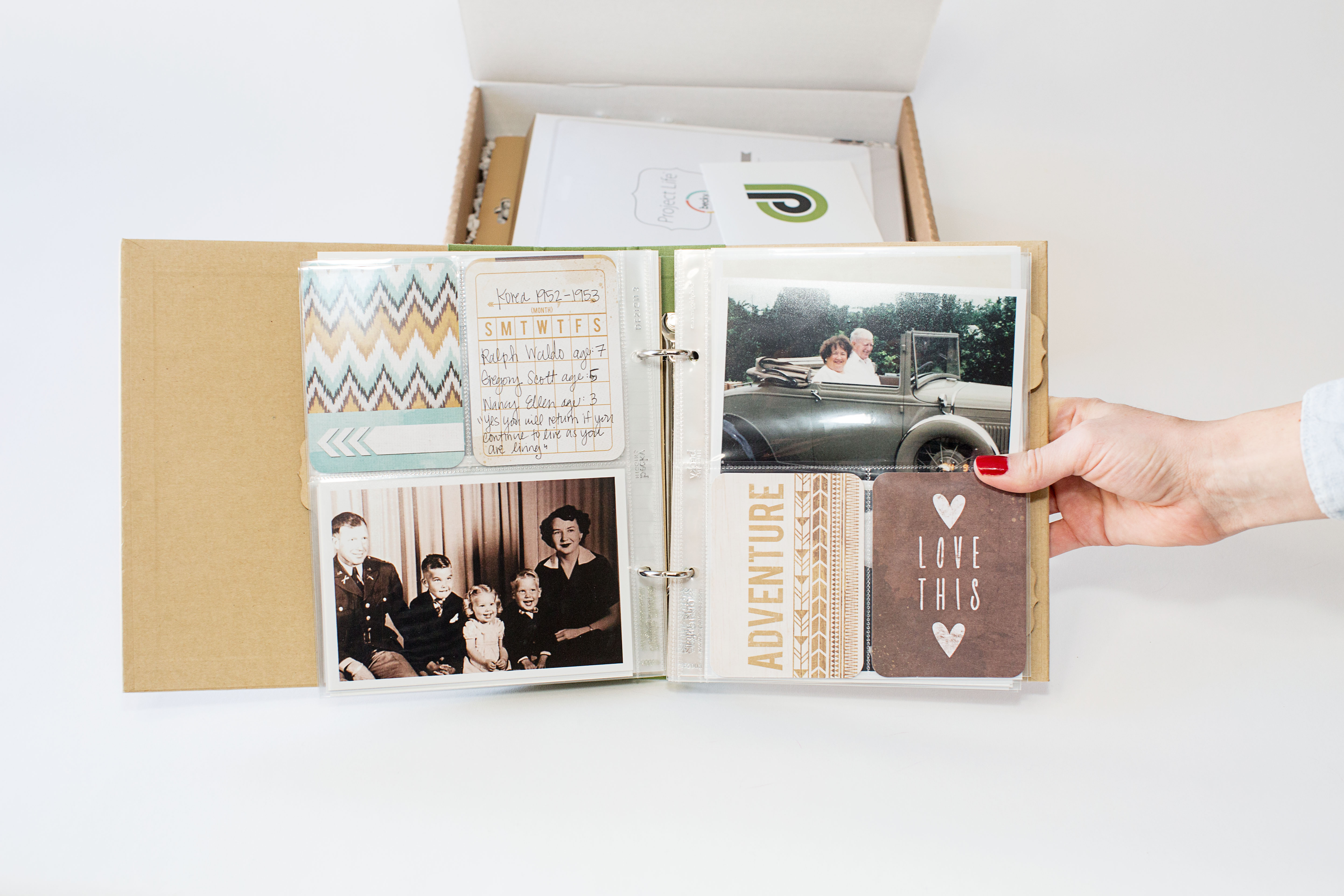


One Comment
Dani Oldroyd says:
September 6, 2016 at 8:19 pm
Great Post!
http://www.roots2blossoms.com