Your Family Photos are In Danger, But You Can Protect Them Using This One Simple Trick
 It happens every day. In fact, there’s a good chance it has happened to you. A loved one dies, family members gather to grieve and to clean out their loved one’s home. And then someone makes a striking discovery: a big box of family photos stashed deep in a closet. At first, everyone is excited and eager to take a look. It feels like you’ve discovered buried treasure. But then, as the box opens and the pictures start tumbling out onto the dining table, excitement turns to frustration. Nobody knows anything about the photos. Many of the photos are vintage snapshots from the early 1900s, but nobody in your family seems to know the names that go with the faces. Everyone is left wondering: who were these intriguing people? Were they our people? Are they part of our family history? This situation is far too common. Many families forget to capture the stories behind their priceless family photos. But even though your family photos are in danger, you can protect them using this one simple trick.
It happens every day. In fact, there’s a good chance it has happened to you. A loved one dies, family members gather to grieve and to clean out their loved one’s home. And then someone makes a striking discovery: a big box of family photos stashed deep in a closet. At first, everyone is excited and eager to take a look. It feels like you’ve discovered buried treasure. But then, as the box opens and the pictures start tumbling out onto the dining table, excitement turns to frustration. Nobody knows anything about the photos. Many of the photos are vintage snapshots from the early 1900s, but nobody in your family seems to know the names that go with the faces. Everyone is left wondering: who were these intriguing people? Were they our people? Are they part of our family history? This situation is far too common. Many families forget to capture the stories behind their priceless family photos. But even though your family photos are in danger, you can protect them using this one simple trick.
Add metadata to your family photos before it’s too late.
1. What is metadata? It’s actually simpler than you may think. Metadata is a lot like handwritten notes on the backs of old family photos. Think of metadata like a caption, a mini-story that tells you who’s in the photo, what was happening in the photo, and when and where the photo was taken. (Think like a reporter gathering info for a news story: who, what, when, where?!)
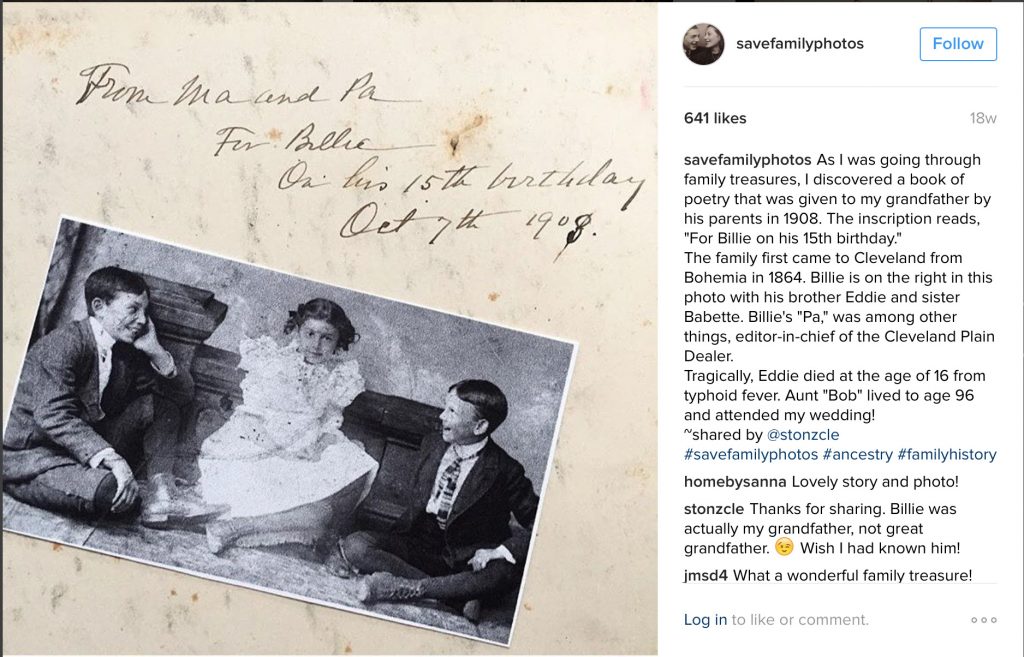
Forgetting to add metadata is one of the biggest mistakes you can make when scanning your family photos. Digitizing your family photos isn’t enough. It’s no different than discovering an old photo album only to realize that no living person can identify the people depicted, let alone their stories. So without metadata, your priceless family photos become anonymous artifacts – no names, no dates, no descriptions, no history.
2. Here’s what you should know about adding metadata to your family photos.
There are a few ways to add metadata to your family photos. The first is an old-school way: handwritten captions. Using archival quality pens or soft lead pencils, jot down anything you or your family know about the photo. Just be careful to only write on the back of photos. Professional family historian and photo archivist, Maureen Taylor, has this to say about writing on the backs of your family photos:
Soft lead is important because hard lead pencils will leave an indentation. Place the photo face down on a clean, dry surface and write with light pressure. Unfortunately, pencils won’t work on coated papers. For coated papers, use an acid-free, waterproof, soft-tip marker. Just be careful to let the ink dry completely before you stack or store the image, because it is permanent. Ballpoint pens and regular felt-tip markers are not good choices for labeling photos: Ballpoint pens smudge and leave indentations in the photograph, and felt tip markers can bleed through the image. The good news is there are lots of choices for safe labeling tools in art supply stores and craft shops.
If old-school handwritten captions sound tedious, you can take a new-school approach and use software to add metadata to your old family photos. You can take two approaches when using software to add metadata to your family snapshots.
- You can add standardized IPTC metadata to your family photos.
- You can use spreadsheets.
Regardless of the approach you choose, you should add information in a standardized format — enter caption information separately from dates and locations.
IPTC – captions, locations, dates, keywords.
IPTC (International Press Telecommunications Council) is the standard metadata format used by news outlets, photo agencies, libraries, museums and other major archives. And you can – and should – use standard IPTC structure to add information to your family photos. After years of using professional software to add metadata to photographs, there’s one program that is consistently affordable and easy to use: Photo Mechanic. At around $150, it’s a worthwhile investment in your family legacy. And it’s both Mac and PC-friendly! Plus, you can use it on up to three different computers. Win-win-win. Check out the screenshot below to see how Photo Mechanic can add metadata to your family photos.
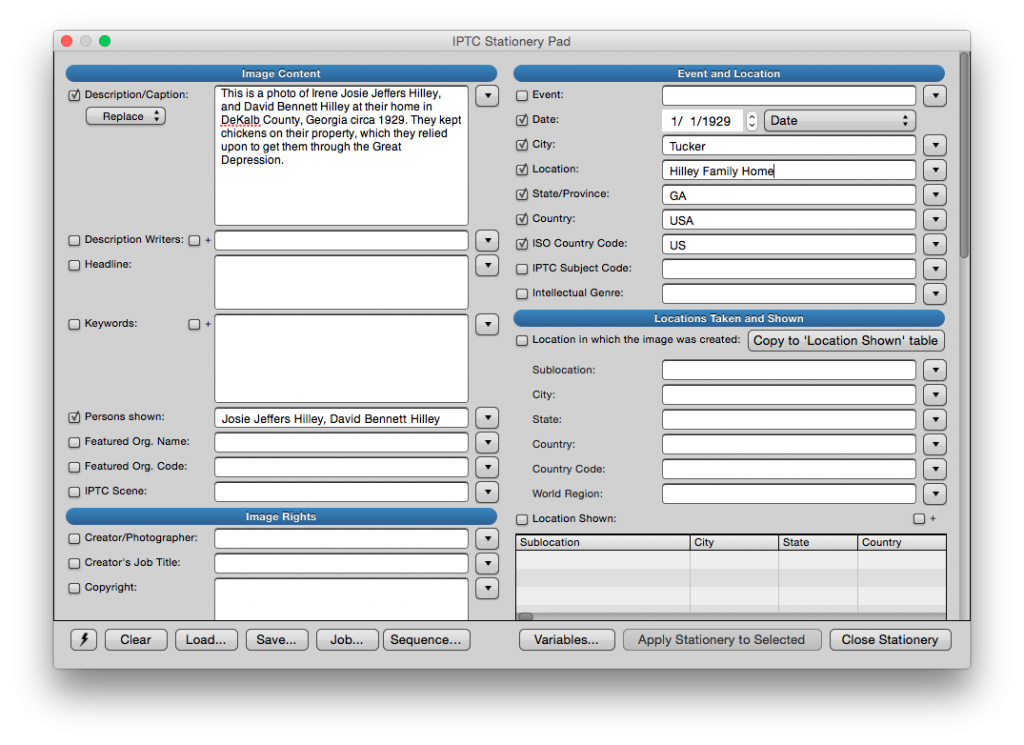
Above: A screenshot of ITPC metadata fields in Photo Mechanic.
Advantages of using IPTC:
- Metadata is “normalized” — different types of metadata are stored in standardized fields. For example, it’s best not to put location information just in the caption of the photo. Instead, this type of data should be recorded in separate fields so all your photos can be searched specifically by location.
- Metadata is embedded in the scan. The IPTC data is attached to the JPEG or TIFF file, so it can’t be separated from the photo itself.
Disadvantages of using IPTC:
- It requires special software, such as Adobe Lightroom, Adobe Photoshop, or Photo Mechanic to add and view IPTC data. There are some freeware and shareware apps that will do this on a desktop computer, but we have found that the 3 big players above (Adobe Lightroom, Photoshop and Photo Mechanic) are worthwhile investments for family photo projects.
- Multiple versions of photo files may get spread around among multiple computers belonging to various family members, and the IPTC fields won’t be synchronized. Even if you use DropBox or Google Drive to synchronize photo files in the Cloud, you run the risk of IPTC metadata being overwritten if multiple family members attempt to edit the metadata for the same photo.
Spreadsheets
Spreadsheets don’t link your metadata directly to your photos, but they do have some advantages. Cloud-based solutions like Google Sheets (part of Google Drive) are free, and allow for families to collaboratively update information from multiple devices in multiple places.
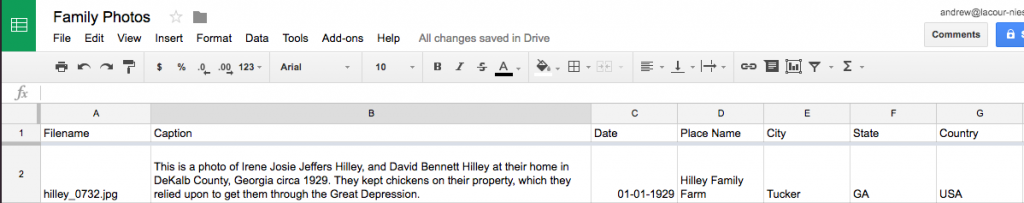
Advantages of using Spreadsheets:
- The software is cheap or free, and ubiquitous. Almost everyone has a copy of Microsoft Excel, Apple Numbers or Google Sheets.
- If you use a cloud-based solution like Google Sheets, multiple family members can edit metadata simultaneously. You can see what each person is adding, and there is no risk of problems with multiple versions of your metadata.
Disadvantages of using Spreadsheets:
- You’ll need to develop your own metadata file structure, and it won’t follow IPTC standards.
- The metadata isn’t attached to the photo files. You’ll have to associate each row in your database using image file names — make sure you don’t rename the files because you’ll lose the link between the row and the photo!
You can create columns to manage normalized data fields. Start with filename, caption, date (use a date-formatted field), place name, city, state and country. As you can imagine, this is a tedious process that requires a detail-oriented mindset. If this sounds like it may make you pull out your hair, then we recommend tapping into the power of Photo Mechanic.
Phew…that’s a lot of information to digest! But it’s worth it. Since so many families forget to capture the stories behind their photos, generations of family history could be lost. But even though your family photos are in danger, you can protect them using this one simple trick: add metadata to your family photos. When you add metadata, you will never lose the story behind a family photo again. When it comes to preserving family history, metadata is a must-have! To truly save your family photos – with all the amazing stories that go along with them – you need to add information that will stick, so use metadata. Your grandkids will thank you!
![]()
Stay tuned for our next post about metadata. We’ll show you to create redundant archives so that your family photos are truly safe.
 By Rachel LaCour Niesen, Steward of Stories & Founder of SaveFamilyPhotos.
By Rachel LaCour Niesen, Steward of Stories & Founder of SaveFamilyPhotos.
Rachel is a Yankee by birth but a Southern storyteller at heart. When a much-loved uncle gifted her with her first SLR camera, Rachel found her calling in photography. In pursuit of her passion, she headed to the University of Missouri, where she studied Photojournalism and Art History. Since then her work has appeared in publications such as the New York Times Magazine and the San Francisco Chronicle. Along with her business partners, she founded LaCour, a wedding photography studio based in Atlanta. As LaCour grew, the team co-founded ShootQ, a cloud-based business management application for photographers. In 2010, ShootQ was acquired by Pictage. When she’s not curating old family photos, she enjoys adventures with her husband and partner in entrepreneurship, Andrew Niesen.





3 Comments
Alison Taylor says:
October 4, 2016 at 3:23 pm
On a PC, you can also add some metadata just using windows explorer, without any additional software. The “title” field in explorer shows up as the “description” field in Photoshop, etc. On a Mac, no such luck, unfortunately.
Rachel LaCour Niesen says:
December 6, 2016 at 3:05 pm
Thanks for adding this, Alison!
Christopher R.B. Schmink says:
December 19, 2016 at 2:39 am
There is a freeware program, Irfanview, that is an excellent alternative to the sometimes quite expensive photo editing programs – AND is also includes EXIF and ITPC data.
(My apology if this comes through in all caps – that’s all your site will apparently allow, even with caps lock on or off, despite the fact that other posts are appropriately upper/lower case. No idea why.)