How to Use Photos As Conversation Starters with Your Grandparents
 Say goodbye to awkward conversations with your grandparents. No more sitting in silence, wondering what to talk about next. No more feelings of guilt for not visiting more often. It turns out you have exactly what you need to kickstart a great conversation with your grandparents! According to the Alzheimer’s Association, photos can be used for “reminiscence therapy.” Simply put, images unlock memories and help catalyze meaningful conversations. Here’s how to use photos as conversation starters with your grandparents.
Say goodbye to awkward conversations with your grandparents. No more sitting in silence, wondering what to talk about next. No more feelings of guilt for not visiting more often. It turns out you have exactly what you need to kickstart a great conversation with your grandparents! According to the Alzheimer’s Association, photos can be used for “reminiscence therapy.” Simply put, images unlock memories and help catalyze meaningful conversations. Here’s how to use photos as conversation starters with your grandparents.
Create a Memory Book
Making a short book of photos for your grandparents is an affordable, meaningful way to guarantee your next visit is filled with lively chats and lots of love. Our favorites are these custom, softcover books from Artifact Uprising. Starting at just $15, these little books are a priceless example of reminiscence therapy! If you don’t have any vintage photos of your grandparents when they were young, consider creating a book that showcases photos of the two of you together. Leave plenty of space for them to jot down notes in the margins. Together, you can create short captions to go alongside the photos. If you have a loved one who is struggling with memory loss, here are additional ideas for using a book to help them reclaim some of their memories.
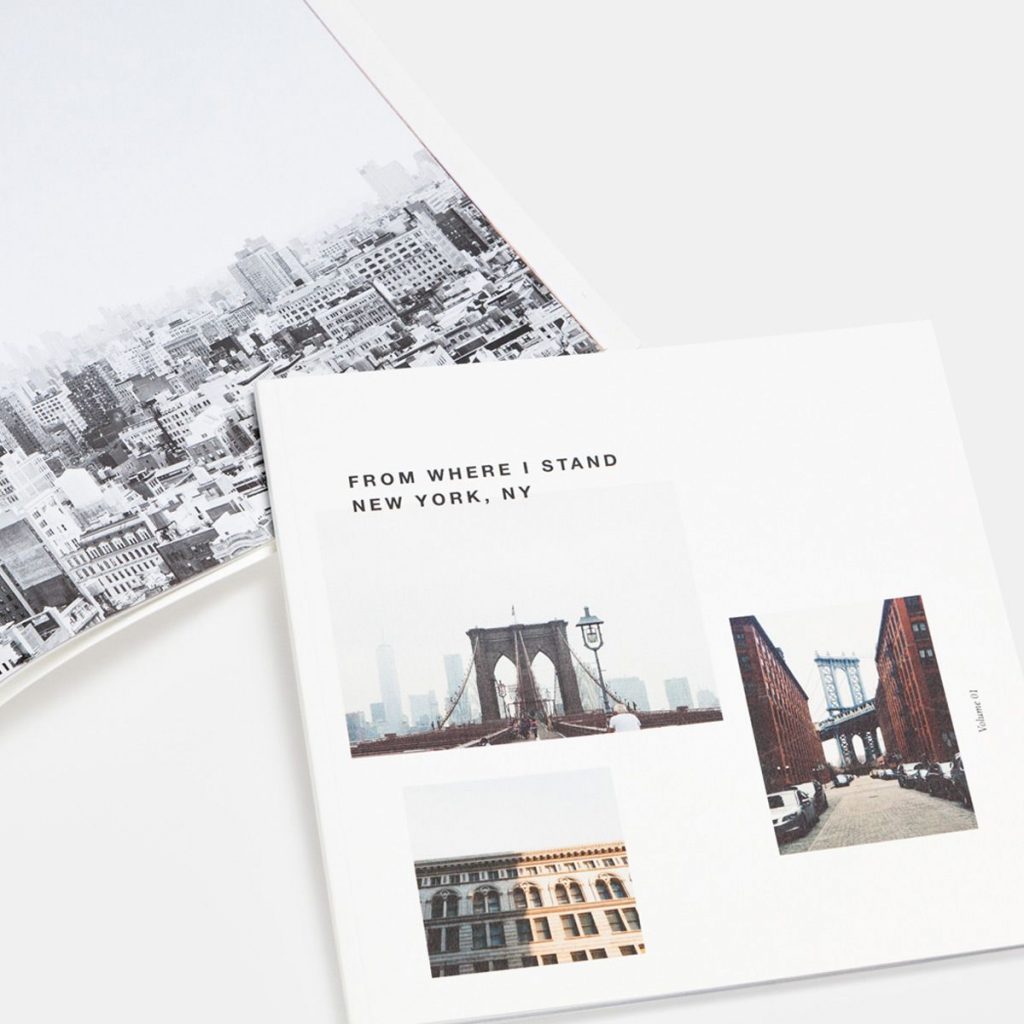
Host a Lunch and Learn
Invite your grandparent to have lunch with you, either at your home or at theirs. Surprise them with a small display of favorite photos of them when they were young. (Just make sure to have tissues ready for any tears!) The folks at Parabo Press make lovely little wooden stands and fun “photo ropes” that can hold a handful of photos. You could place a few displays around the room, and on the dining table or buffet. Being surrounded by memories of their childhood is a fun way to begin the journey of reminiscing. Have your notebook, or iPad, ready to take notes about your conversations with them. Letting their recollections flow naturally, without too much structure, is the best way to approach this process.

Collaborate on a Scanning Project
Starting small, with just a few photos, help your loved ones digitize some of their favorite analog images. In addition to helping them preserve priceless photos, you’ll also inspire them to share their memories. Instead of pressuring them to tell you everything about each photo, just let them naturally start talking as you scan. A simple app called Photomyne makes scanning feel more fun and less like a chore. Plus, there’s no need to haul a huge scanner over to your grandma’s house! Just take your mobile device over and get started right away. As you’re scanning photos together, be sure to jot down any memories that come up naturally.
These are just three ways you can use photos as conversation starters with your grandparents. We recently shared another blog post that gives more tips for using photos to help your loved one’s remember their life stories. In that post, you’ll find 10 quick questions to ask your grandparents about their old photos. Feel free to use that script on your next visit with your loved ones! Whether you start small by scanning a handful of analog photos, or tackle a memory book project, you’ll be happy that you took time to build a deeper relationship with your grandparents.
 About the author: Rachel LaCour Niesen, Steward of Stories & Founder of Save Family Photos, is a Yankee by birth but a Southern storyteller at heart. When a much-loved uncle gifted her with her first SLR camera, Rachel found her calling in photography. In pursuit of her passion, she headed to the University of Missouri, where she studied Photojournalism and Art History. When she’s not curating vintage family photos, she enjoys adventures with her husband and partner in entrepreneurship, Andrew Niesen.
About the author: Rachel LaCour Niesen, Steward of Stories & Founder of Save Family Photos, is a Yankee by birth but a Southern storyteller at heart. When a much-loved uncle gifted her with her first SLR camera, Rachel found her calling in photography. In pursuit of her passion, she headed to the University of Missouri, where she studied Photojournalism and Art History. When she’s not curating vintage family photos, she enjoys adventures with her husband and partner in entrepreneurship, Andrew Niesen.




One Comment
Link says:
January 29, 2018 at 8:13 pm
From here you can choose a layout and start to build your graphic hdreditingsoftware.com. You can also save your work to the cloud, which comes in handy if you’re working on a big graphic like an infographic or an incentive image for your content upgrade.